Time and Task Management for Sales Engineers

By Ramzi Marjaba
I’ve been a Sales Engineer for close to 5 years (that’s in marketing speak, actual time is more like 4 years and 5 months). When I started as a Sales Engineer, business was slow due to some corporate decisions that have since been rectified. What that meant for me is that I didn’t have that many support requests, questions, or action items that I needed to keep track of. Being the person that I am, I decided at the time that everything can be stored in my small brain.
As the business grew, my action items increased and questions from customers started coming in more frequently. I also got partnered with a new Account Manager who came from a different industry and never worked with a Sales Engineer before. He came with his own set of questions and action items. That’s when I started noticing that I’m dropping the ball in some areas. Most of the balls dropped were from action items assigned to me by my Account Manager, so my customers were not affected, but it didn’t feel great when my Account Manager would check-in on an incomplete task two weeks after he assigned them.
Since then I have developed a system. It is not perfect by any means, and this might be common knowledge for other Sales Engineers. No one ever shared it with me, so I had to learn the hard way and I wanted to share it with you. If you have your own system, I’d love to hear it and share it with the world, either through a blog post, or a podcast interview.
First, I want to start by stating a few mistakes that I did, and how I was able to solve them.
Mistake #1- Reading Emails Throughout the Day:
I don’t know if this is controversial or common knowledge, but reading email should not be done throughout the day, especially not at the start of the day. If you do so, then your whole day is reactive.
When I leave work the day prior, I usually (in ideal cases) have a plan of what I’m going to do the next day. I did notice, however, that whenever I opened my inbox the second I sit behind my desk, most of my plan falls to pieces. I have to answer this customer, put out that fire, and clarify something with my Account Manager. I no longer owned my time. I started doing what’s most important to my customers, Account Managers, Product Managers, boss, or whoever it is, before I started doing what’s important for me.
For example, if my main objective is preparing for a demonstration, that should be my focus. Reading email might deviate from that, and I would get distracted answering emails. If I don’t answer the emails right away, then I’m going to have to remember them in some form or another. I will clarify that below.
Mistake #2- Reading Emails from my Phone
It is good to be connected, but it can also be a pain. The question I have is when do you usually check your email on your phone? Is it while you are at a customer site in a meeting or working with the customer? Or maybe while you’re waiting in the lobby of your doctor’s office? Once you read the email, what do you do with that information? Sure, there might be some basic questions that you can answer on the spot without any prior research. Most of the time, at least for me, there is nothing I can do with that information I just read. All that happens is that my head starts thinking how I can get the answers and when I can respond to the email. So if I’m in a meeting with the customer, I just stopped actively listening, or if I’m having breakfast with the family, then now I’m just eager to go to the office, open my laptop and look up the answer.
Also, if I forget to mark the email as unread again, by the time I’m able to look into the question, there is a chance that more emails came in, and I will forget to answer the previous one.
Mistake #3- Leaving “it” to Memory
I have a very good memory. That was back when I didn’t have much to remember. When I worked in support, I worked on 5 to 10 cases at one time, and everything was documented in our ticketing system. I didn’t have to use memory. I moved on to Network Design, where I worked with 2 to 3 customers at one time. Documentation was done but to a lesser extent, but I was able to remember all my tasks and conversations. Since I’ve moved to Sales Engineering, I interact with 10 to 15 people a day, internal or customers, and each with their own needs. Memory crashed. Ctrl – Alt – Delete – REBOOT.
Mistake #4- Not inputting Follow-Up Items in my Calendar
Let’s take the following scenario as an example:
I get a question from a customer. I don’t know the answer off the top of my mind. I research it, but the answer is not readily available. Now I have to go visit another customer, so I send an email to the Sales Engineering and Product Management team to see if they can help with an answer. I also let my customer know that I’ve received his email and inform my and I’m checking internally for an answer. I then move on with my day.
Was the task completed? I think we can all agree that it was not. With the system at hand, or lack thereof, the only way for me to remember that I sent off this question is either to get an answer back from the team, or for me to have a gut feeling that I’m missing something and I need to check my sent email. That is, what I would call, unreliable.
I have many more mistakes, but I’m getting depressed just talking about these ones. They are all solved in this fool proof (sarcasm, in case you are wondering) system.
So, what is the solution?
You will not need gadgets, to do lists, or CRMs (although you can do the same thing with SalesForce). All you need is your calendar. A wise man once said, i think:
“If you don’t own your calendar, somebody else will”.
Having others own your calendar is the quickest way for Sales Engineers to burn out. As Sales Engineers, there is never a shortage of tasks to complete.
What do I do with my calendar? Well, I timeblock. That should be pretty self explanatory, but I will indulge myself in sounding smart and explain it anyways. In a perfect scenario, everything I do in a day should be on the calendar. Time to learn a new feature or product? Check! Time to read and respond to email? Check! Time to go to the bathroom? Might be too much, but you get the jist of it.
Instead of checking my email ongoing, I have time blocked in my calendar everyday at 11:00 am and 3 pm (just an example. Set a time that works for you). That gives me time to answer any questions that I already know, forward questions to other team members or the product team or schedule a time to run an experiment and get back to the customer. It also gives me time to put in a follow-up action item in my calendar.
I know that some Sales Engineers have some post sales responsibilities as well. In that case, one option would be to create one more time slot to check for emails. Let’s say 10:30 am, 1:30pm and 3:30pm (again, just an example). That will allow time to focus on your proactive tasks while having the chance to be reactive and help customers on their issues.
One objection I get from other Sales Engineers is that not everyday is the same. They cannot have preset time slot for checking emails. Sometimes they are at customer sites, sometimes on a webex. The way I see it is if the time was blocked on your calendar, then the likelihood of an Account Manager scheduling over blocked time drops a tiny bit. If you don’t have anything blocked, then the likelihood of being booked is way higher, but you still have to do the job that you didn’t block for. In this example, we are talking about checking email, which should take 10 to 15 minutes. A big meeting comes in, no biggie, it can be move around. But what happens if time is not blocked for that big demo that can l make or break a career? Usually the Sales Engineer ends up working on it at throughout the night before since no time was allotted to it during working hours.
The big issue I see with moving time slots around is that if we do not defend our time, Account Managers will override our calendar and we are back to square one. But, don’t get me wrong, if there is a deal hanging in the balance, make the time change. Bottom line, use your judgment.
That takes care of the first two mistakes, which were reading emails throughout the day, and reading emails on the phone.
Now let’s discuss the second two, leaving “it” to memory and not inputting follow-up items in my calendar
If I were to do this perfectly, all my follow up or action items will be in their specific time slot in my calendar. As I mentioned in Mistake #4 – Not inputting follow-up items in my calendar, if I forward a customer question to a Product Manager, I need to make sure I follow-up on it in a day or two. That means I should allot some time in my calendar specifically for follow ups. When I open that calendar appointment, it should have a list of all the open inquiries that I need to follow-up on. This list didn’t miraculously make it to the appointment body. As soon as I sent the email to the Product Manager, I add a follow up action item to follow up to my email with the PM. Since I started doing that, and if I remain disciplined, I rarely forget to do something or wake up in the middle of the night because I just remembered that I needed to answer a customer.
What is needed to make these changes?
There are two things needed in my opinion to get this to work:
1- Open Communication with Account Managers:
The best thing that can happen between Account Managers and Sales Engineers is open communications. Let the Account Manager know what you are doing. Let him know that you will not drop the ball. That is all the Account Managers cares about. That, and making quota. I know Brian Mazzaferri, who was a guest on We The Sales Engineers podcast show 18 has his calendar open to all his account Managers. That means they can see exactly what he is doing. If he has a meeting to help a customer out, they can see that. If he has a Dr’s appointment, they can see that too.
I personally cannot see myself doing what Brian has done, but I will assure my Account Manager that my calendar is up to date, and if I can move things around to accommodate, I will.
2- Discipline:
I’m still working on this part! I’m working on developing the discipline to not check my email every time there’s a notification that “I’ve got Mail” or whenever I need a distraction from what I’m doing. I’m also working on adding a follow- up item every time I send an email to a customer, colleague or my wife. Without these, there’s a 50/50 chance that I will forget what I was supposed to do.
This is the system that, when I follow it, works very well for me. I don’t have to remember anything, and makes my life somewhat automated. If you have your own system, please share in the comments below. If not, give this a try and let me know how it works out for you. There’s a lot more granularity that we can elaborate on, but this should give you a good start.
Resources:
There are many books about this subject, and I found most of them confusing. The one book and podcast I would recommend for time blocking would be The One Thing by Gary Keller and The 1 Thing podcast. There are a couple of books about task management, one of which is Getting Things Done by David Allen and First Things First by Stephen Covey. I started reading First things first after I had read Getting Things Done and found them to be fairly similar, so no need to get both. Pick one and stick with it. Note that the Amazon links are affiliate links and I do make a small commission at no cost to you if you go through these links.
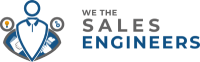
This Post Has 2 Comments
Pingback: 10 Advanced Habits to Improve Sales Engineers' Performance | We The Sales Engineers
Pingback: Continuous Improvement for Sales Engineers | We The Sales Engineers